Growing AI Search Visibility Phase 2: The Marketer Playbook for Authority Building
Privacy landscape, iOS14 data collection woes, and cookie deprecation got you down? There might be a silver lining: you could be sitting on a treasure trove of information without using it to its full potential.
Yes, I’m talking about 1st-party data (1PD). In this post, we’ll break down what 1PD is, how to use it, and why it’s the richest data you have at your disposal (and will continue to be as privacy regulations emerge).
What Is 1st Party Data?
First-party data is data that your company owns, and has collected through its own sources.
This information can be online or offline data, including:
- Data from your CRM
- Data from your website or app
- Data from surveys
- Data from your social profiles
- Data from subscriptions
- Data you’ve collected in the real world, like business cards you gather at events
Why Should You Advertise Using 1st Party Data?
With the future of 3rd-party data looking more and more bleak for advertisers (see: the American Data Privacy and Protection Act), now is the time to take advantage of the data your brand already has.
The benefits of 1PD are powerful. First, since you own the data, you can verify that it is accurate and timely. Second, aggregate data about your customers provides incredible insights to help you find and engage new customers. Taking data from users who have already taken the action you want should be an integral part of your advertising strategy.
Besides using your customer data for email campaigns, you can use customer data to retarget users who are in your CRM, have visited your website, or have engaged with your brand on social platforms. Lists can be segmented in different ways such as a list of your MQLs, SQLs, or pipeline contributors. Or you could segment by users who have already taken important actions like signing up, purchasing, or spending a certain amount of time on your site.
With enough volume, this data can also be used to build new audiences that look similar to existing segments. These are commonly called lookalike audiences, and they’re great for strategically expanding your reach beyond users who have already engaged with your brand.
The first step when creating a lookalike audience is to choose a source audience (like a customer list, or users who have converted on your website).
Then the platform you create the audience in will identify traits of users in that audience (like demographics and interests) to create a new group of people that has similar characteristics.
What Platforms Let You Use Your 1st-Party Data?
Customer match, matched audiences, custom audiences, oh my! Each platform comes with its own lingo to describe the ability to absorb your 1PD.
Here are the platforms that will allow you to use your audiences to build lookalike audiences, what they actually call those audiences, and the sources you can use to create them.
|
Platform |
Customer Match |
Website Visitors |
Mobile App Visitors |
Audience Name |
|
|
Customer List |
Website Visitors |
App Users |
Similar Audiences |
|
|
Customer Lists |
Website Traffic |
Mobile App |
Lookalike Audiences |
|
|
Customer Lists |
Website Traffic |
Mobile App |
Lookalike Audiences |
|
|
Lists |
Website Activity |
App Activity |
Follower Lookalikes |
|
Snapchat |
SAM Audiences |
Pixel Custom Audiences |
Mobile App Custom Audiences |
Lookalike Audiences |
|
|
Customer Lists |
Site Visitors |
n/a |
Actalike Audiences |
|
|
Contact Targeting |
Website Targeting |
n/a |
Lookalike Audiences |
|
TikTok |
Customer File |
Website Traffic |
App Activity |
Lookalike Audiences |
|
Quora |
List Match |
Website Traffic |
n/a |
Lookalike Audiences |
What Are Common Sources Advertising Platforms Accept?
While you may have a lot of different options for 1PD, you have to make sure that it’s in a format the ad platform you want to use will ingest.
Here are the three most common formats accepted:
- Customer List - a list of customers, typically from a CRM. Ad platforms require different types of information (like name or email) to match them to users on their platform.
- Website Visitors - also known as a remarketing list. This list builds as users visit pages of your site where you have placed the appropriate pixel or tag based on the rules you set.
- Mobile App Visitors - an audience pool of users who have either downloaded your app or triggered an in-app event.
Advertisers who aren’t taking full advantage of the power of 1st-party data are leaving revenue and profit on the table. If you need a strategic partner to help you maximize its potential, reach out to us!

Oct 27, 2022 12:35:01 PM

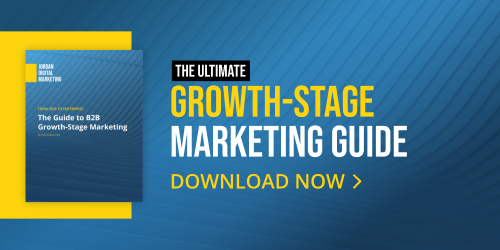

-Dec-04-2025-09-58-32-5416-PM.png?width=500&height=500&name=Regular%20Blog%20Hero%20(1)-Dec-04-2025-09-58-32-5416-PM.png)

