Have you ever worked in paid advertising, then stopped for a bit to try something new, only to realize you enjoy paid advertising way more? That’s what I did, and once I began getting back into Google Ads, I realized how easy it was to forget a lot of things I learned. In my short three months away from paid search, my two years of paid media experience seemingly disappeared.
But luckily, experience is an excellent teacher, and now that I’ve relearned everything, here are a few things that helped me quickly get back on the Google Ads horse.
1. Perform Keyword Research Efficiently
Keyword research is the bread and butter of paid search advertising.
But let’s be honest, keyword research is tedious. Scrolling through hundreds and thousands of potential search terms can get boring real fast, so it’s important to be efficient.
There are a ton of ways to do keyword research, but here’s what works for me:
I start off by throwing a few search terms in the Google keyword planner, or using the landing page to scrub for keywords. Then I download the data, erase the dates at the top of the sheet, and sort the keywords A-Z. This makes it easier to see common themes later when sorting into ad groups.
I add in an additional column to the right of the keyword column – this is where I mark whether I think the keyword would be a good one to include in the account or not. If it is, I’ll add a “1” in that column.

After I’ve gone through them all, I filter out the blanks so I can focus on just the keywords I’ve picked out. Then I’ll sort them into ad groups by major themes. I usually end up with very large ad groups initially, so I’ll break them into smaller ad groups as I spot more themes. At JDM, we like to keep our ad groups small so ads are highly tailored and relevant to the search terms.
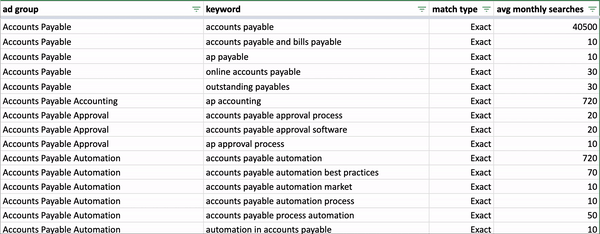
After that, I’m done! I clean it up for clients by transferring it to a Google sheet and only show the data they need to see. Typically that consists of campaign, ad group, keyword, and volume.
2. Writing Relevant and Effective Ads
I love writing search ad copy. This is when I get to be creative! Here at JDM, we tailor our ad copy to our ad groups so it’s as highly targeted as possible.
Our general search ad guidelines are as follows:
- Headline 1: Ad Group term (this is why it’s important to have small, specific ad groups)
- Headline 2: Company/Product
- Headline 3: Unique selling point or benefit to user
- Description 1: Mention the company name here and list more USPs or other reasons why the user should click, optional CTA
- Description 2: Add in more copy about why the user will love you, optional CTA
Keep in mind, Headline 3 and Description 2 don’t always show, so put in whatever is the most important for the user to see in Headlines 1 and 2 and Description 1.


Ads aren’t enough on their own. Ad extensions should also always be used such as sitelink extensions, callout extensions, price extensions, structured snippets, and call extensions.
Sitelink extensions are the most important no matter what your company or product is. These take up more real estate on the Search Engine Results Page (SERP), and give the users more opportunities to click through to the site.
3. Monitoring Campaign Performance Post-Launch
Launching new campaigns is exciting, especially when conversions start coming in. But how to monitor them initially isn’t always clear. What should you do post-launch to maximize campaign success?
Over the first couple of days of launch, I’ll keep a close eye on the search terms that are coming through. Whichever words are completely irrelevant, I’ll add to the account’s global negative list as a phrase match so our ads won’t show up if that phrase is in the query again.
Then I’ll start looking at the keyword bids. Normally I begin my campaigns with the Enhanced Cost-per-Click bidding strategy, and set all of my keywords at the same bid. When I review them after launch, I’ll start increasing bids on keywords that are below the first page bid. I want to give these keywords a chance to perform well.

Of course, keep these increases within a reasonable bid – if I initially bid $5, and first page bid is $25, I won’t increase it to $25. If there are qualified conversions coming through on cheaper keywords, then there’s no point in worrying about the more expensive ones.
Once I see conversions coming through, I double check this number with the client’s CRM or their Google Analytics to see if the conversions shown in Google Ads are matching up.
Numbers will never match up exactly between the UI and backend data, but the goal is to get them as close as possible. If there’s a big discrepancy, then tracking is likely off, and it’s time to do some digging.
There’s so much to Google Ads, and I’m not done learning (or ever will be). Relearning Google Ads by doing these tasks helped me better understand the platform and how to navigate it again after my hiatus. These tasks should be a good place for you to start, too!
To connect with our team of expert Google Ad professionals, contact Jordan Digital Marketing today!