Over the past few years, LinkedIn has continued to improve their advertising platform. LinkedIn's targeting options and platform usage is a B2B marketer’s dream, with 690 million professionals available to reach.
Now more than ever, in the middle of a pandemic and ever-changing job market, professionals are using LinkedIn to network, learn, and grow. For B2B advertisers, it means it’s the ideal platform to reach their audience on.
But what’s the best way to set up your ad?
Let’s review which ad format might make the best sense for your goals.
LinkedIn Ad Categories
LinkedIn offers four different ad categories: Sponsored Content, Sponsored Messaging, Text Ads, and Dynamic Ads. Each of these categories offer different ad formats.
Sponsored Content
These are native ads that appear in the main feed along with organic content posted by your network.

This ad appears on both desktop and mobile and will typically be where advertisers should spend the majority of the budget. The feed is where users are more likely to see, read and click through.
Sponsored Content is available for all campaign objectives. For conversion campaigns, advertisers need to enable tracking by installing LinkedIn’s sitewide Insight Tag.
Lead Ads
While not their own category, Lead Ads are still available on LinkedIn under the Conversion objective, and are available for Sponsored Content and Sponsored Messaging. If this is the advertiser’s goal, we highly recommend running these as Sponsored Content.
These will autofill with the user’s profile information, so it’s a great place for businesses to collect professional leads.
Sponsored Messaging
These ads appear directly in a user’s inbox as a message. The main differentiator between these and organic messages is a bolded “Sponsored” text at the beginning so users know it’s an ad.
Advertisers can choose between a Message Ad or Conversation Ad.
Message Ads offer a very targeted CTA - recipients can only click through to take the desired action.
Conversation Ads were launched in March of 2020. They allow recipients to steer the conversation by picking the option that interests them the most. Each option will trigger an automatic response that advertisers can customize when creating the ad, allowing for a more realistic conversation with the recipient.

These ads allow advertisers to get personal in their greeting and drive users to either take a specific action, or choose how they want to engage with the company.
Sponsored Messaging is available for consideration and conversion campaign objectives. It’s important to note that these are typically the most expensive and best saved for when the targeting is narrowed down to the exact persona and funnel has been thoroughly optimized.
Text Ads
These will appear on the right column or at the top of a user’s dashboard, and are only available on desktop.
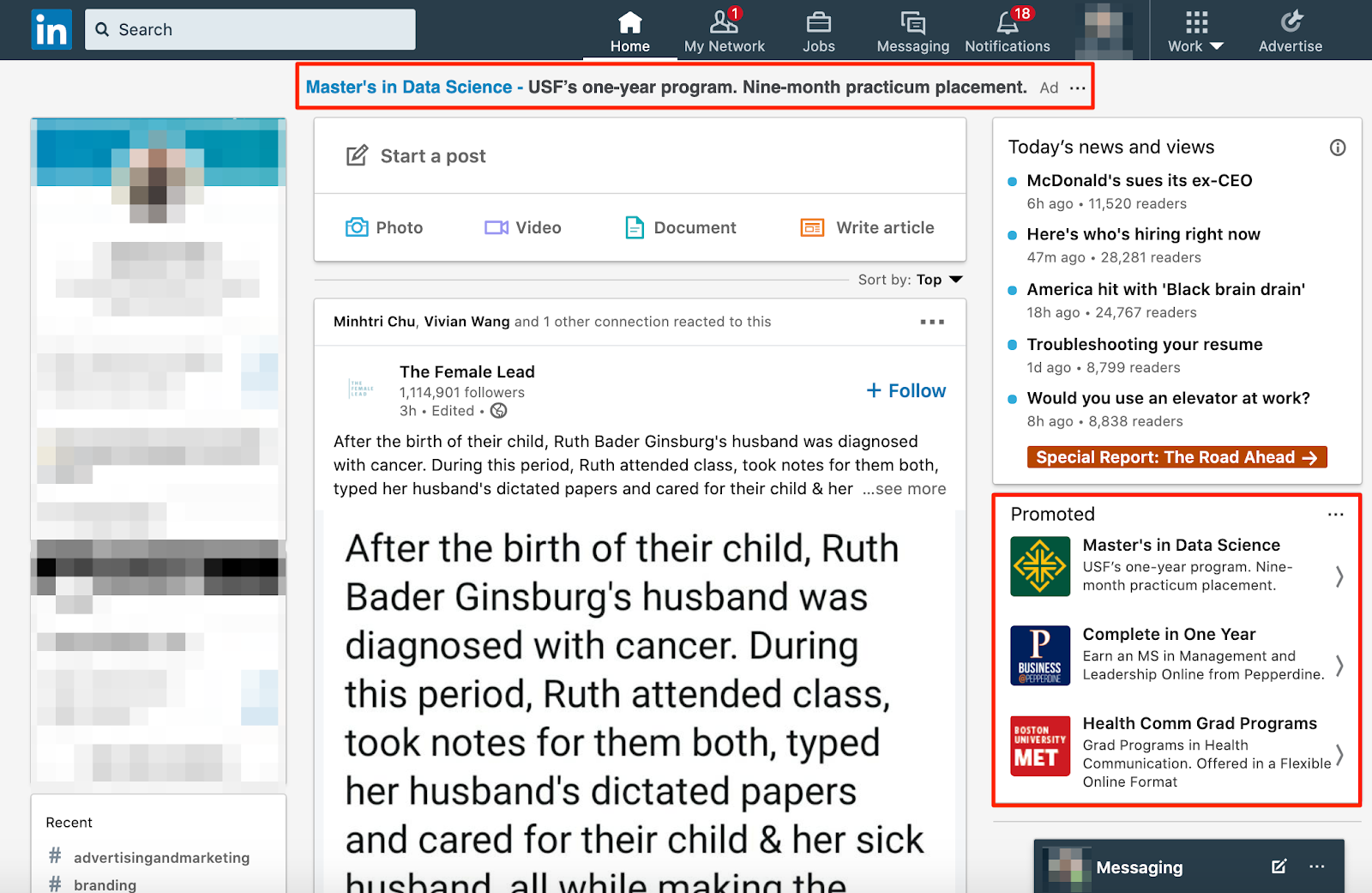
They’re available for all campaign objectives, and allow advertisers to give a quick snippet about their offer along with a small brand image. These tend to have lower cost-per-clicks, but don’t bring the highest quality traffic.
Dynamic Ads
These ads are highly tailored to the user by using their names and profile photos within the ad.

By using profile data, these ads grab your audience’s attention because it directly calls their attention to the offer.
There are four different dynamic ads: Spotlight Ads, Follower Ads, Jobs Ads, and Content Ads. Content Ads are currently only available through a LinkedIn Representative.
Spotlight Ads are available for consideration and conversion campaign objectives. Follower Ads are available for awareness and consideration campaign objectives. Jobs Ads are only available for the conversion campaign objective.
Advertisers can customize these ads with dynamic text by utilizing the following macros: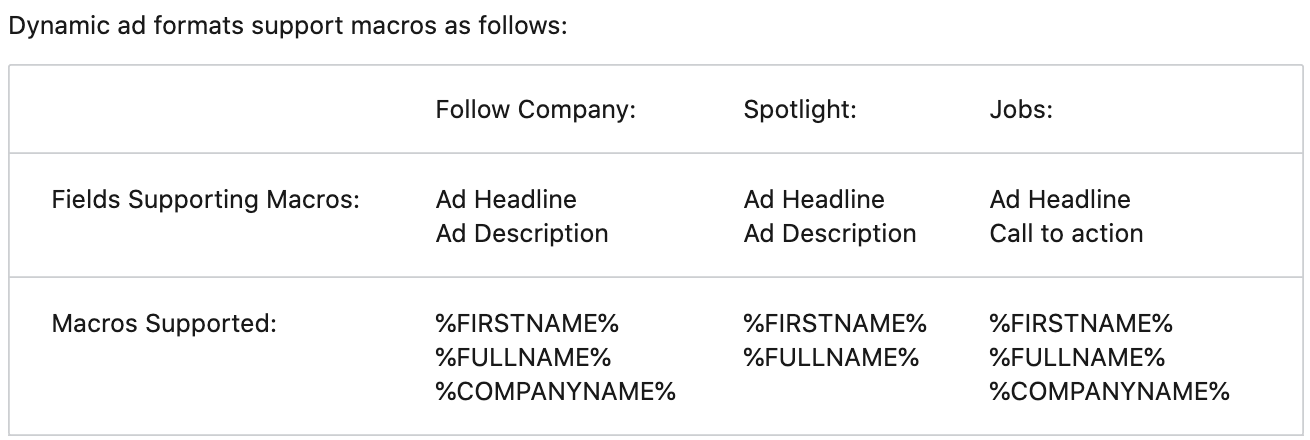
Best LinkedIn Ad Type for Your Goal
Depending on your offer, there are certain ads that will work in your favor over others. Here are the ones we’ve seen perform best.
|
Goal
|
Ad Type
|
|
Email Sign-ups
|
Sponsored Content - Lead Forms
Sponsored Content - Single Image Ads
|
|
Webinar Sign-ups
|
Sponsored Content - Single Image Ads
Sponsored Messaging - Messaging Ads
Dynamic Ads - Spotlight Ads
|
|
Content Download
(eBook, Whitepaper, Guide, Case Study)
|
Sponsored Content - Lead Forms
Sponsored Content - Single Image Ads
Dynamic Ads - Spotlight Ads
|
|
Event/Conference Sign-ups
|
Sponsored Content - Single Image Ads
Sponsored Content - Video Ads
Sponsored Messaging - Messaging Ads
Dynamic Ads - Spotlight Ads
|
|
Demos/Account Creations
|
Sponsored Content - Single Image Ads
Sponsored Content - Video Ads
Sponsored Content - Carousel Ads
Sponsored Messaging - Messaging Ads
Sponsored Messaging - Conversation Ads
Dynamic Ads - Spotlight Ads
|
|
Blogs/Organic Content
|
Text Ads
Sponsored Messaging - Conversation Ads
|
|
Brand Awareness
|
Dynamic Ads - Follower Ads
Sponsored Content - Single Image Ads
Sponsored Content - Carousel Ads
Sponsored Content - Video Ads
Sponsored Messaging - Conversation Ads
|
B2B Cost-Saving Strategy
LinkedIn is an expensive platform compared to other platforms like Facebook. If you’re just starting out with ads, consider running B2B ads on Facebook first. It can be a cheaper way to test copy and creative before running ads on LinkedIn.
Have any more questions about advertising on LinkedIn? Reach out for a free audit or strategy session!