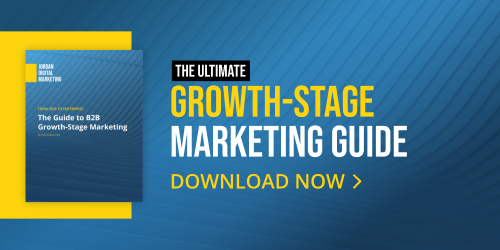Campaign naming seems like an unimportant, mundane concept, but it’s not. In order to maintain clean reports and properly run messaging tests at scale, you need to be able to segment out different pieces of your performance in easy and repeatable ways. We also need a campaign name that makes it easy to filter in the Google Ads engine.

Campaign naming structure has two primary purposes:
-
To allow for proper and effective reporting
-
To allow for quick analysis at a glance within the network ad platform
To be able to do this, you want to be able to identify a number of different high level items at a quick glance. The important items for reporting and analytics are going to be what the network is and whether you’re targeting in search, display, or video. For quick glance analysis those will be important too, but you will also want clarity on categories like brand vs non-brand vs competitor. You will want to narrow down on product or service categories and sometimes sub-categories, as well as geo, and keyword match type.
The elements we include in our campaign naming convention are as follows:
-
Network (Google or Bing)
-
Medium (Search, display, video, native, etc.)
-
Brand vs Non-Brand vs Competitor for search or Prospecting vs Retargeting for display/video
-
Category
-
Sub-category (if necessary)
-
Geo
-
Alpha/Beta/Gamma/Delta/GDN/Video
Here are some example campaign names for a shoe retailer:
Using this campaign naming formula, you can get a lot of information squeezed into a small amount of text. If you standardize properly, you can bubble up insights to higher levels both in reporting and in the UI.