Hey Click Through Readers,
The hot topic for this week is automation!
Google improved dynamic ad extensions with a new update that creates extensions on your behalf, as well as allowing extensions from higher levels to serve alongside extensions of the same type from lower levels.
Microsoft added a new dynamic search ad tool, which—can you guess it—uses their AI to best optimize your messages to the right customers. Microsoft also made auto-applied recommendations widely available across their platform; if you weren’t aware, these are automatically enabled.
Soon enough, this article introduction might be automated…but for now, you’re stuck with us!
Here’s our auto-applied recommendation: read on!
Bing Introduces Dynamic Descriptions for Dynamic Search Ads
Bing is adding a new tool to help advertisers provide more relevant ad experiences while also saving them time: dynamic descriptions for DSAs.
With dynamic descriptions, “supplement your generic static descriptions with more relevant information to your searchers and help drive more clicks.” Microsoft’s AI will then continually optimize, providing the best messages to your customers.
This is currently available in the United States, Canada, United Kingdom, France and Germany. Right now, it can be enabled with a button; however, Bing will enable dynamic descriptions for all existing DSA campaigns starting in April. Advertisers who will be affected will be notified by email and can opt out of this change.
How Do Bing Dynamic Descriptions Work?
When you’re in your DSA campaign settings, you’ll now see a new checkbox that says “Enable dynamic search ad text.” Once you’ve done that, you’ll start getting descriptions dynamically generated and powered by Microsoft Advertising’s Artificial Intelligence.
Three sample dynamically generated descriptions are shown below:
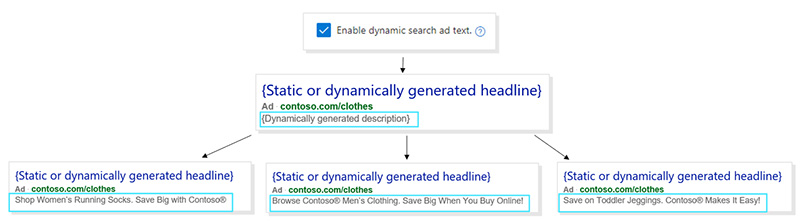
Similar to DSA headlines, your top dynamic descriptions will be part of your DSA Search Terms report, but they’ll be in a new “Descriptions” column.
If you are showing static headlines in your RSA, your ads won’t show dynamic descriptions.
Auto-Apply Recommendations Turned on By Default on Microsoft Ads
Microsoft Advertising launched auto-apply recommendations last year. The feature is now out of beta and widely available. While this may be beneficial and save time for some advertisers, it’s important to note that advertisers are opted-in by default.
There are currently five types of recommendations that will be auto-applied to accounts:
- Create expanded text ads
- Create responsive search ads
- Create multimedia ads
- Remove negative keywords conflicts
- Fix conversion goal setting issue
If you don’t want Microsoft making changes to your account automatically, you need to turn the feature off from the auto-apply recommendation control center. You will still have the ability to manually apply recommendations.
Deliver More Engaging Search Ads with Improvements to Ad Extensions
Starting mid-March Google is rolling out improvements to automated ad extensions to help advertisers consistently deliver engaging ads. When you opt in to dynamic ad extensions for sitelinks, callouts & structured snippets, Google Ads will create extensions on your behalf.
These will show with your ad if they’re predicted to improve your performance, which will give the system more opportunities to show extensions with your ads. Previously, dynamic ad extensions were not eligible to show if you provided manually-created extensions.
With this update, you’ll now be able to view reporting for these automated extensions at an individual level in the Extensions page of Google Ads, allowing you to pause or remove each automated extension as needed.
Look for “Automatically created” extensions in the table view of the Extensions page in the coming weeks to see which automated ad extensions show with your ads.

Also starting mid-March, to help Google’s machine learning select from the best extensions in your account, extensions from higher levels will serve alongside extensions of the same type from lower levels if predicted to improve performance.
For example, when you create sitelinks, callouts, and structured snippets at the ad group level, your campaign level extensions are now eligible to show alongside the ad group level extensions–previously, campaign-level extensions were not eligible to show.
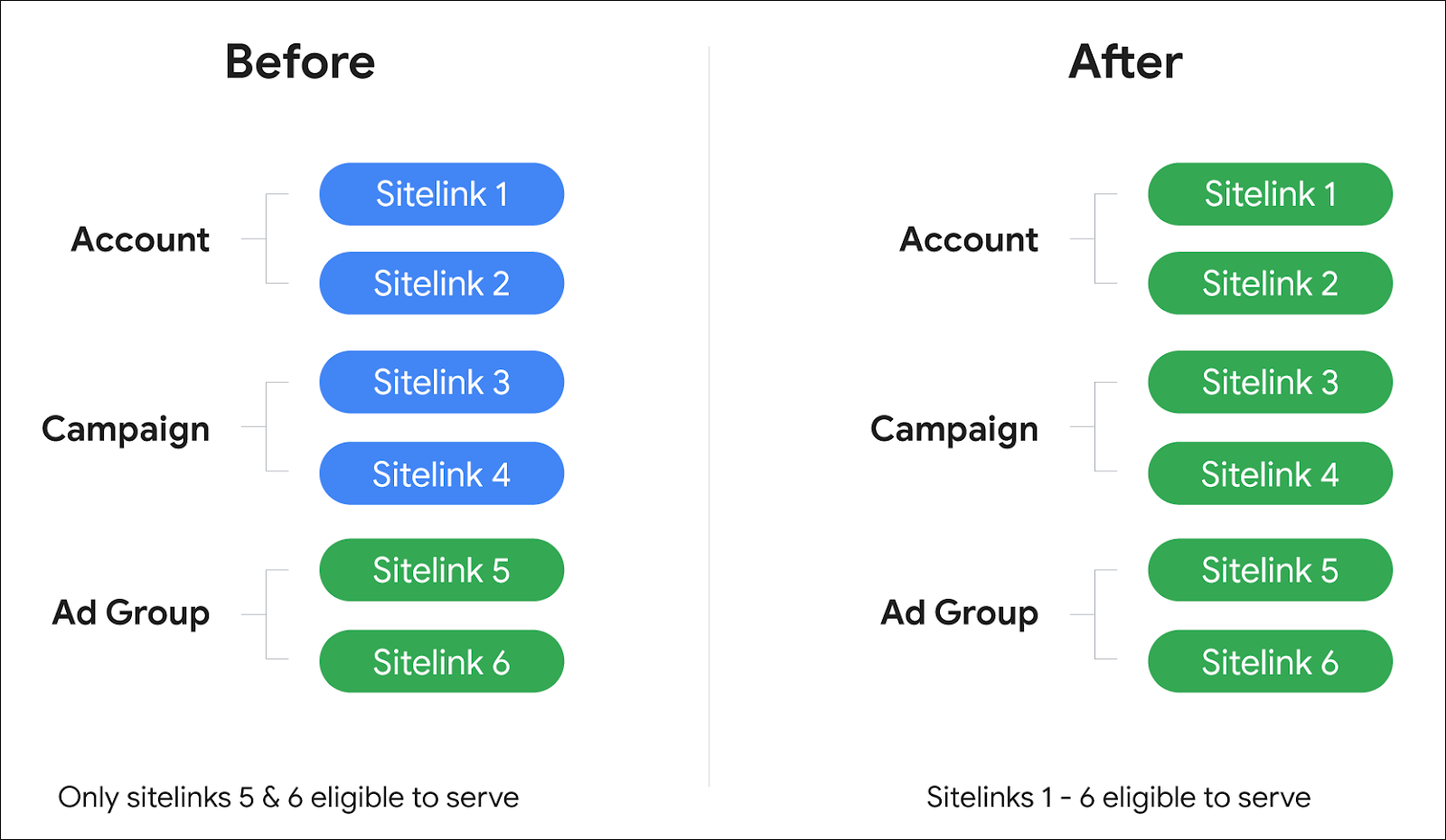
Coming Soon: Google Page Experience Update
Google’s Page Experience is rolling out an update to their algorithm for desktop search results, which is set to be completed by the end of March.
The update is differentiating desktop and mobile signals for search ranking. Now, mobile friendliness for desktop pages will no longer affect search results.

It’s important to note that this update will only affect desktop URLs; the mobile version of this update was released in the summer of 2021.
In true Google fashion, the full impact of this update will remain a mystery until it has been fully rolled out.