Facebook is an incredible advertising platform. With specific targeting, a sensible budget, and beautiful creative, the world is the limit! We’re here with some handy ad specs if you’re starting out (or just need a quick reference).
Photo ad in the Feed
First off, the tried and true photo ad. Putting your message right in the middle of the user’s feed is a great way to get their attention. Here’s a reminder of what that looks like:
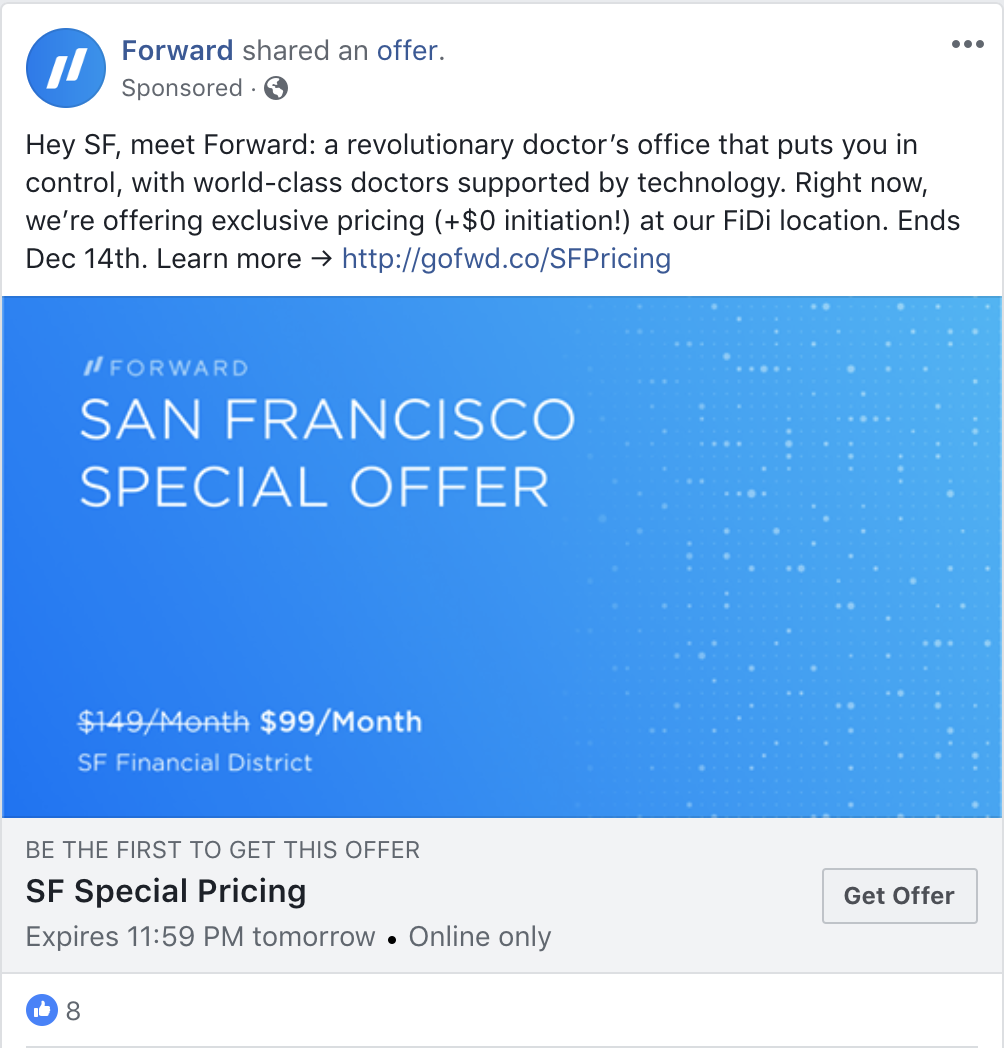
Ad Specs:
Text: 215 characters
Headline: 25 characters
Link description: 30 characters
Recommended image dimensions: 1080x1080 or 1200 x 628
Minimum width/height of 600px
Video Ads
Video ads are doing extremely well on Facebook these days. Facebook gets over 8 billion video views per day.

Ad Specs:
Text: 125 characters.
Headline: 25 characters.
Link description: 30 characters
Upload the highest resolution video possible within the 4gb file cap.
Minimum dimensions 600 x 315 or 600 x 600
Recommended video formats are .MP4 and .MOV
Video length max is 240 minutes
Most users watch video with audio muted, so be sure to ad text explaining your key points.
Carousel Ads
Carousel ads are a great way to get users to engage with your product or brand. They’re slightly interactive, and get higher engagement rates, on average, than static photo ads.
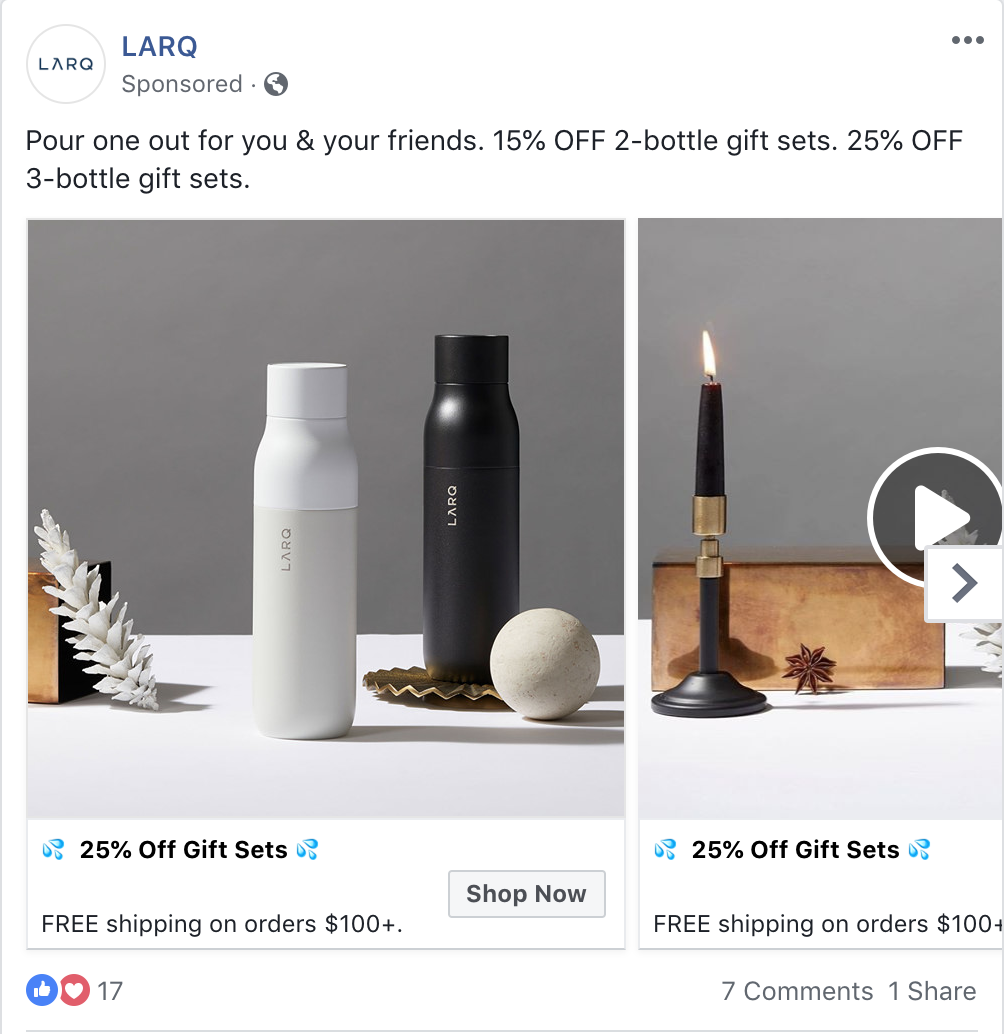
Ad Specs:
Text: 125 characters
Headline: 40 characters
Link description: 20 characters
Minimum width and height of 600 pixels
Features 2-10 cards per ad
Max image size of 30MB
Recommended image formats are JPG and PNG
You can also use video in Carousel ads, here are the specs:
Recommended resolution is greater than 1080 x 1080.
Features 2-10 cards per ad
Recommended video formats are .MP4 and .MOV
Max video file size is 4GB
Video length is 240 minutes
Video thumbnails with 20% text or more are often denied, so tread carefully
Canvas (aka Instant Experience)
Canvas ads are a full screen, elegant way to get across a message on mobile. Canvas ads do particularly well with video.

Ad Specs:
Text: 90 characters
Headline: 25 characters
Minimum width and height of 600 pixels
Max image size of 30MB
Recommended image formats are JPG and PNG
Images with 20% text or more are often denied, so tread carefully
For video:
Recommended resolution is greater than 1200 x 628
Recommended video formats are .MP4 and .MOV.
Max video file size is 4GB.
Video length is 120 minutes (recommended less than 2 minutes).
Video thumbnails with 20% text or more are often denied, so tread carefully
Sidebar Ads
Sidebar ads are desktop only, and perform extremely well. Here’s how to put one together:

Text: 215 characters
Headline: 25 characters
Link description: 30 characters
Recommended image dimension is 1200 x 628 pixels
Minimum width/height of 600 pixels
Recommended image formats are JPG and PNG.
Images with 20% text or more are often denied, so tread carefully
Bonus: easy tools to make ad images
So you’ve got the info you need to make a great ad, so how do you prep the image? There are two incredibly easy tools that even non-designers can use to create an effective ad image. Both are web-based.
Canva
Canva has a lot of pre-made templates that are ready for your branding. You can alter an existing ad image template on Canva and be up and running in just minutes.
Snappa
Snappa
RelayThat
This one is a bit pricey, but RelayThat is great for A/B testing ad creative. Just set your colors, fonts, and upload an image. RelayThat populates those assets into several options you can choose for your ad. It only takes a few seconds to get a great image.