Marketers are still getting their heads around the capabilities of GA4; even those who have migrated to the new platform are largely discovering new functionality by the week.
(Note: if you haven’t yet taken the plunge, we’ve got a GA4 migration guide for that.)

Enhanced GA4 Measurements
One of the goodies we recently discovered in a Google Support post is potentially big for B2B companies: a measurement option for form interactions. When you enable it, you’ll see two types of events:
form_start – the first time a user interacts with a form in a session
form_submit – shows you when a user officially submits a form
The second event is hardly breaking news, since you’ll presumably get that data in your CRM. The first, though, is great for marketers who don’t have another way of accessing the data of partial form submissions, which is handy for retargeting and for indicating, if many users start forms but few submit them, when forms need to be optimized for conversion.
How the Enhanced Measurement Feature Works
You’ll need to enable the enhanced event measurement in Google Analytics to enable this feature. Under the ‘Property Column’, you’ll want to click ‘Data Streams’ then ‘Web’. Then, under ‘Enhanced Measurement’, you’ll want to slide the toggle on.
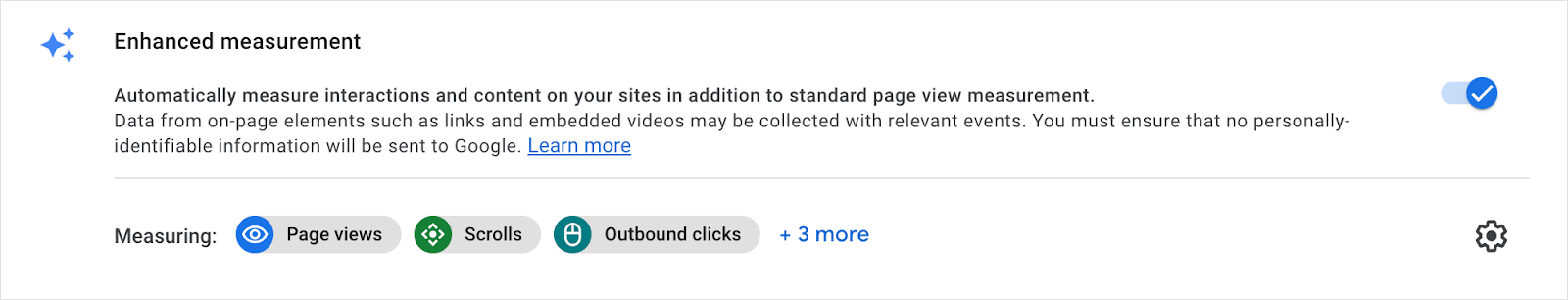
Additionally, if you use Google Tag on your website, make sure that each event has been enabled for automatic event detection. You’ll also need to include the right parameters (found here) to trigger your data collection.
The Significance of the Enhanced Measurement Feature
While there are other solutions for gathering data of incomplete form submissions, including user bounce rates that can be accessed in Universal Analytics, GA4 is giving marketers an easy way to build an audience list (using that tracking data under Audience Manager in Google Ads) and retarget to those specific users. The intent for an incomplete form capture is obviously very high – the rough equivalent of an eCommerce user abandoning a cart. Retargeting those users with segmented messaging could give your campaigns a cost-effective way to boost your lead volume.
Once you’re gathering data for both form completions and form starts, it’s an easy calculation to get the percentage of users who complete or abandon the form. The higher the percentage of the latter, the bigger priority you should assign to form optimization (and in optimizing your LP to more clearly convey the benefits of whatever the form is offering).
Form Optimization Best Practices
There are a few recommendations I make when a form-submission rate is low:
- Update your user experience on the landing page. Where is the form located? Make sure any forms, CTAs, and important information (including social proof) are on the top half of the landing page.
- One step upstream, make sure you have a clear CTA that aligns with the form’s landing page.
- Reduce your form fields to the essentials (quality over quantity). Do you really need to know the company name or company size, or could your BD team take a work email and find the info themselves?
- Lastly, it could be helpful to try a CTA A/B test.
This might not be the most earth-shaking measurement option in GA4, but it could make a big difference. With engagement costs high and marketers looking for any edge, a hot new retargeting audience and data that shows a high-leverage optimization opportunity come as welcome news.
Request an audit from the Paid Ad professionals at Jordan Digital Marketing to learn more from our GA4 experts!
