You might need to perform a Facebook Ads audit for a potential new client you’re trying to win over. Or you might need to come up with a strategy plan for an existing client, or your own company if you work in-house.
Accounts can sometimes be so overwhelming and you might be wondering, where should I start?
It’s important to know why you’re doing the audit in the first place, and understanding what the goals are.
During this process, you should be looking to answer questions like:
- What is working and what isn’t working?
- What are the biggest areas for improvement for this account?
- Where can I provide the most value to help them achieve their goals?
Follow this simple guide to help you perform a Facebook Ad audit that is sure to impress.

Account Access
Before you can perform an audit, you must have access to the client’s account. If you don’t already have access, you can send them this link to make it easier for them to give you access.
Audit Docs
Start by creating a document that you’ll use to summarize all your findings and recommendations. We use a Google doc for the main client-facing report, and a Google sheet to house all the supporting report data.
Date Range
Before starting the audit, decide on the date range you’re going to pull the data from, and make sure it stays consistent across all the analysis.
It’s best to use the most recent data available. We usually use about 2 months of past data. Make sure to not include data from the day you’re pulling it, as it’s not a complete days worth of data.
Audit Reports
All audits should be customized and tailored to the needs of the specific client, but it’s good to have some standardization as a jumping off point.
These are the standard reports we start with for an account:
- Age
- Gender
- Platform
- Placement
- Objective
- State
- DMA
We look at that data from the account-wide level to get an overall understanding of where budget is going and identifying which elements are performing best. This will allow you to see trends at a high level, and make recommendations on what could be changed for improvements.
When we pull these reports, these are the data metrics we look at:
- Impressions
- Link Clicks
- CPC
- CTR
- Spent
- Lead (or conversions, whatever their main metric is)
- Cost per Lead (or conversions, whatever their main metric is)
With the exception of the Objective report, all of these campaigns can be pulled from the Account Overview tab in Ads Manager. At the very bottom of the Account Overview tab, go to Breakdown → By Delivery.
Age → Age
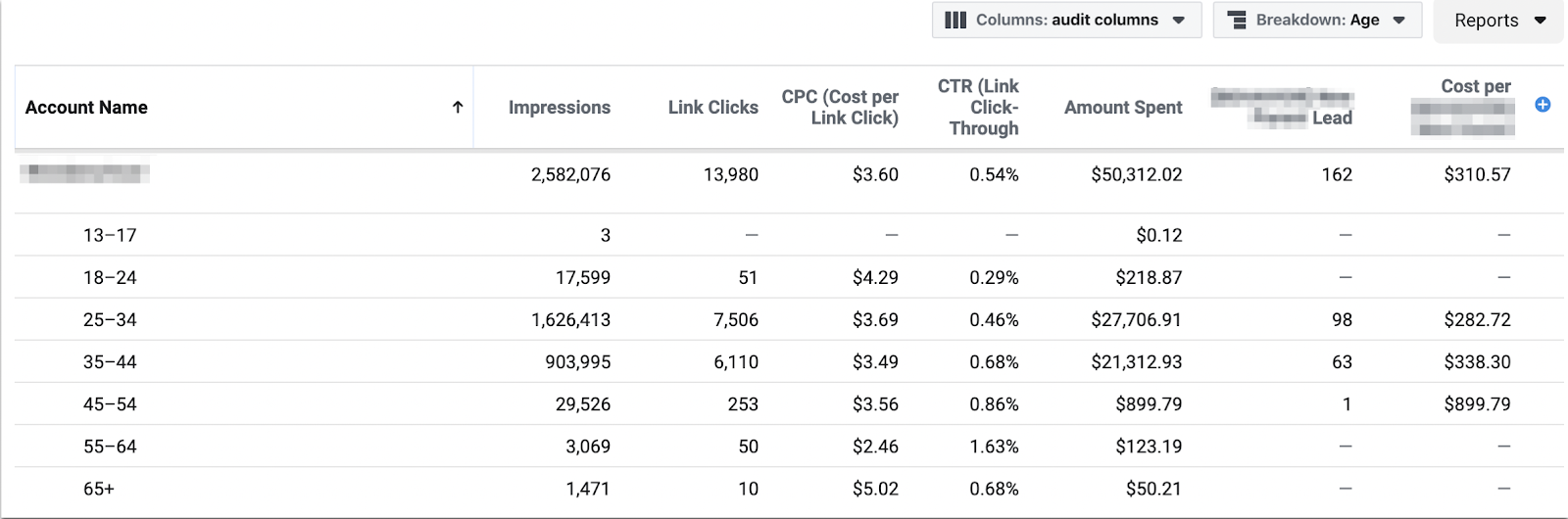
Gender → Gender
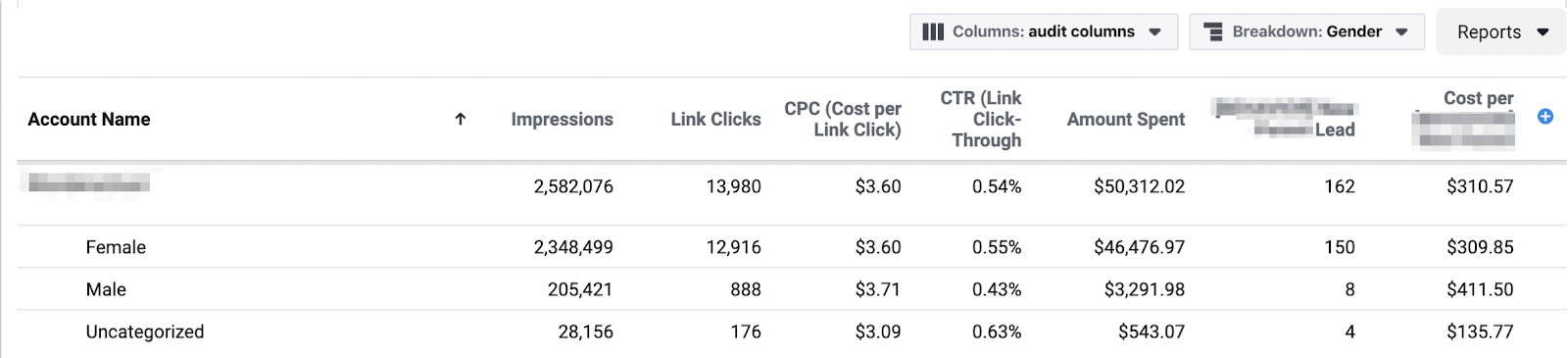
Platform → Platform

Placement → Placement & Device
On the data tab, make this data into 2 pivot tables. 1 for platform and placement, and 1 for device only.
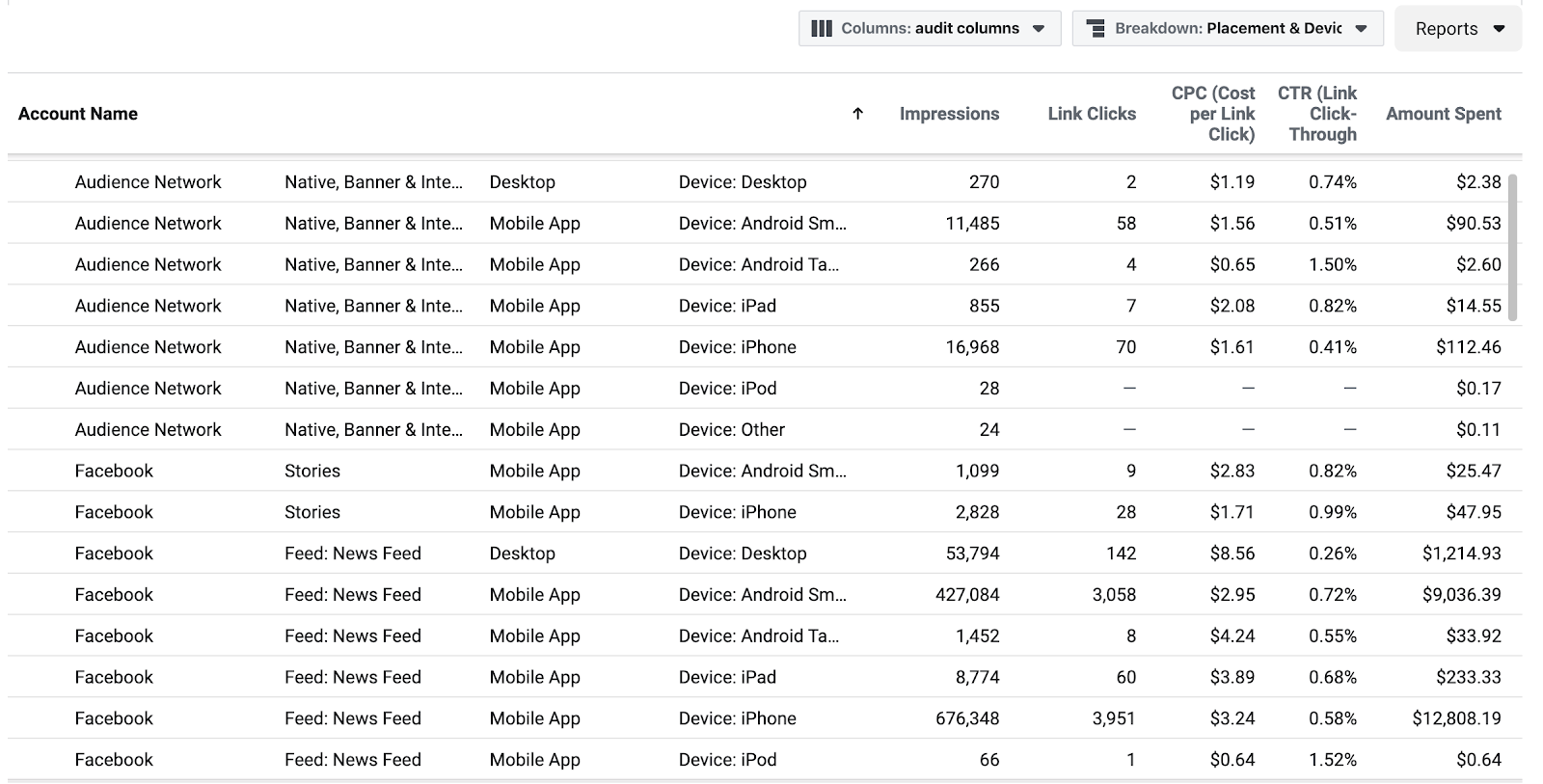
Objective → Go to the campaign level and make sure objective is included in the columns

State → Region
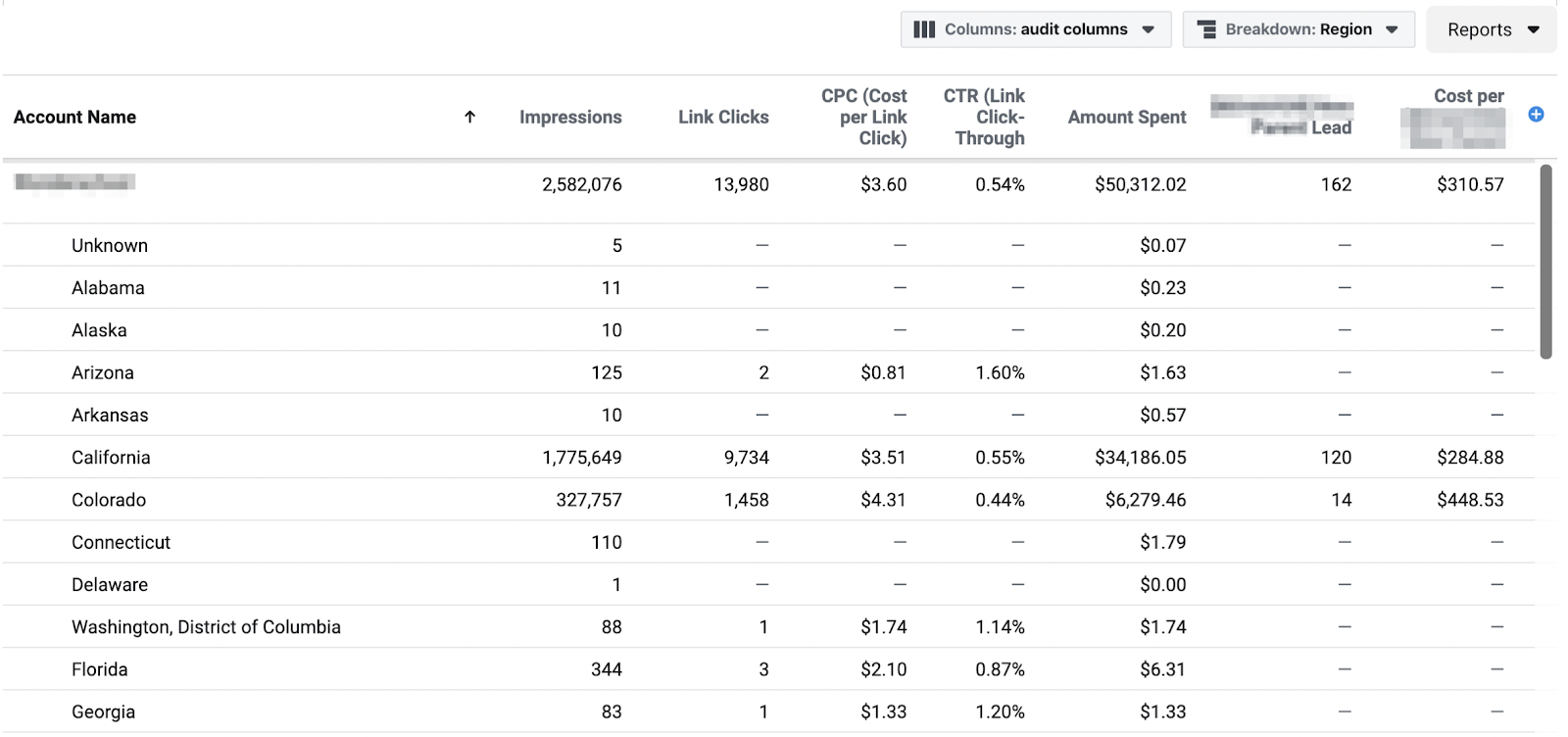
DMA → DMA Region

Download all of these reports, and put them in your separate data doc to house all the information. Put each cleaned up table in its own tab. Add conditional formatting to help showcase the performance of key metrics.
Insert these tables in your main client-facing audit report, each under their own section.
Analyze the Data
Once you have all your reports in their area of the audit doc, include a few bullet points under each section. Analyze the current performance, and include any recommendations based on your findings.
It’s important to be sensitive when including analysis. In some cases, the people you will be presenting to are the people who are currently running the account. Point out when things are done well, and position things as opportunities to improve rather than the harsher tone of “this is wrong or terrible and is wasting a lot of money”.
Qualitative Analysis
Once you’ve finished with those section, there are a few more areas you should review. They are:
- Creative Analysis
- Audience Mix
- Campaign Structure
- Optimization and Delivery
- Naming convention
Spend a little time poking around the campaigns to get a feel for what they’re running. It’s easy to spend too much time on this. Try to stay high level and focus on campaigns that are getting the majority of the spend.
Include screenshots throughout to help break up the text and make it easier to visualize your points.
Creative Analysis
Take a look at the different types of ads that are currently running and what opportunities they might be missing.
Check for different ad types and what types of creatives they’re using.
- Are they testing their ads? Do they have multiple ads with the same creative and testing different ad copy / headlines or using split-testing?
- Is their ad messaging the same for people at different parts of the funnel?
- Are their visuals appealing and scroll-stopping, or is there something they could be doing to resonate with the target market better?
- Are there text overlays in the images or videos?
Audience Mix
Who are they targeting?
- Are there any audience types they are missing?
- Check for lookalikes, custom audiences, retargeting, and interest/demo targeting.
Campaign Structure
Take a look at how the campaigns are set up.
- How many ad groups / ads?
- Are all the ad groups within campaigns similar or is there a large mix of targeting within one campaign?
- How often are they changing out ads within an ad set and disrupting ads that were performing well?
- Do the bid strategies and optimization events make sense?
- Are the naming convention clear and consistent at the campaign, ad set, and ad level?
Strategy Section
After you provide all your analysis, you should include a section that talks about your standard approach and specific strategy for the business.
Your standard approach is sharing with them your philosophies on how to manage accounts, and breaking it down in terms that anyone can understand.
Finally, summarize all your customized recommendations, and present them in order of most impactful to least impactful.
Present Your Audit
Now that you have it all on paper, set up a meeting to present your work.
It’s important to be able to walk you audience through the document rather than just sending it over, as it might be too overwhelming for the receiving party.
We hope this guide to completing a Facebook Ad Audit was helpful. If you'd like to connect with our team of professional Paid Ad marketers to perform an audit for your campaign, contact us today! As a Google Premier Partner, we have a proven track record of delivering results for businesses. Happy auditing!
