Google announced it’s now free to sell on Google Shopping. The majority of the Google shopping tab will now be made up of free listings. This is great news for businesses to get product listings on the shopping tab and potentially get in front of new users. However, this doesn't mean you should stop running shopping ads! Check out our more in-depth take on it and where to start with shopping ads.
The majority of shopping ads show up at the top of Google’s search results page. These free listings will only appear on the Google shopping tab, and will not show up on the regular search results page.
For this reason, it’s still important to run shopping ads and to not solely rely on the free listings.
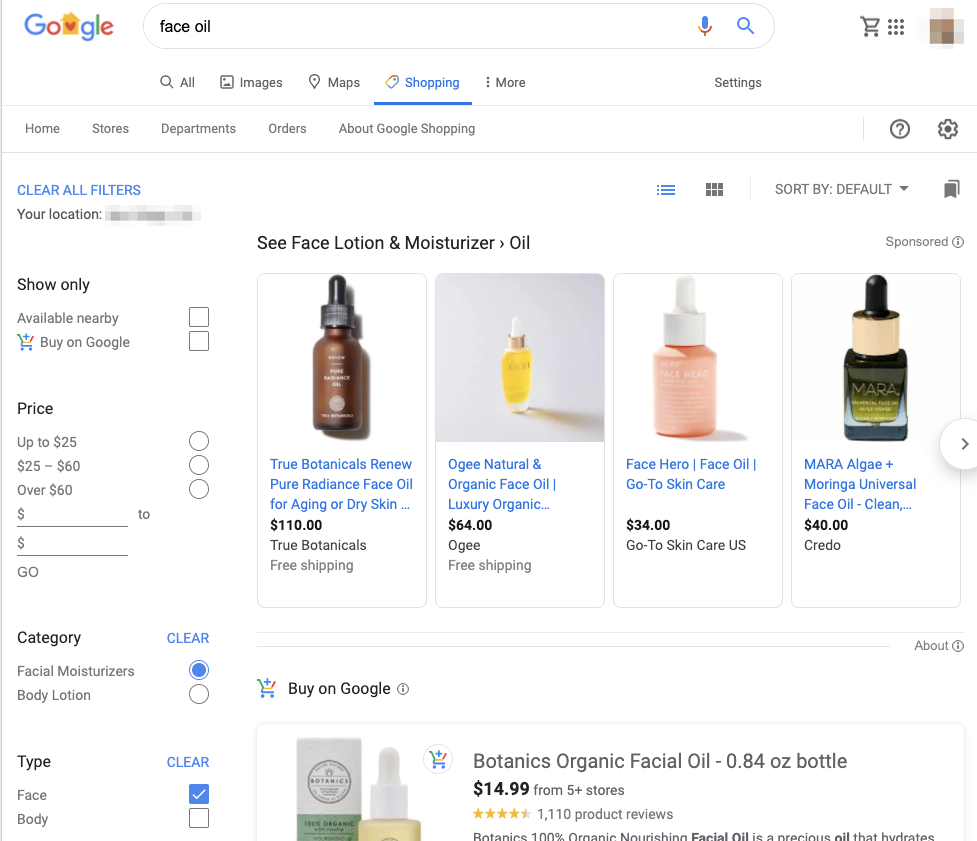
Current Google Shopping Tab layout
How to Run Google Shopping Ads
The big issue for many marketers is they don’t know where to start to launch shopping ads. We have put together a list of the things needed to get started, and included some bonus best practices we use at Jordan Digital Marketing for our ecommerce clients.
To get started on Google Shopping ads you will need a few things:
- Google Ads account
- Merchant Center account - linked to Google Ads
- A product feed
- Feeds can be setup via a simple Google Sheet that is linked to your Merchant Center account, or directly connected to your ecommerce platform like Shopify
- For each product in your feed you will need a product landing page, and a product image
- The products from your linked Merchant Center feed
Whether your goal is to take advantage of free product listings, or launch your first Google Shopping ads campaigns, you can get a head up on your competition by having a solid product feed within the Merchant Center. Google’s algorithm decides what products to show on the search results page based on the Product Titles and Product Descriptions. Google shopping ads don’t show up based on which keywords you bid on like search ads.
Product Titles
Write your titles starting with your brand, then product, then any relevant product attributes such as color, quantity, size, materials, etc. Front load the most important information because the entire title will not always show on the search results page.
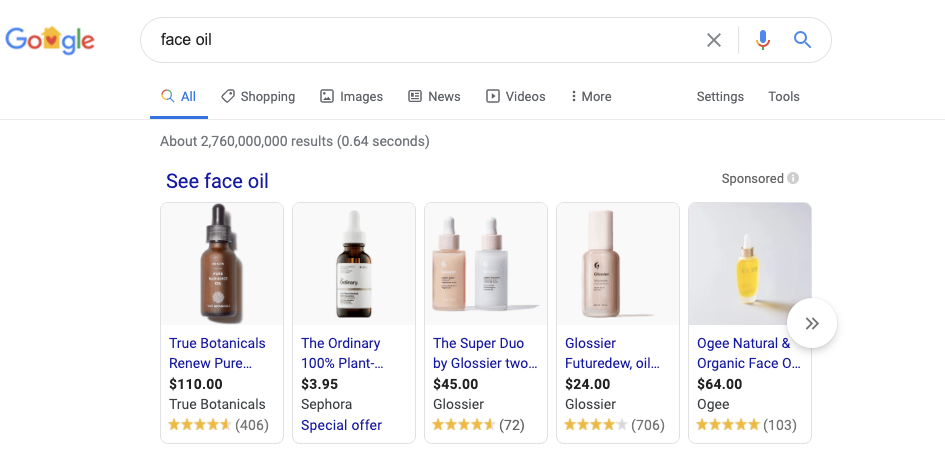
Product Descriptions
In Google Shopping product listings, the optimal count for full-length product descriptions is between 500 and 1,000 characters. Similar to titles, front load the most important elements first so it shows before the truncated portion in the visible ad.
Always include your brand, product type (ex: running shoe, cell phone, dog collar), who your product is for (women, mothers, athletes), and finally your product attributes again (size, flavor, material, shape, age range, special features, technical specs, pattern, etc). Include any product benefits as part of your special features.
Note for Product Descriptions: Never include promotional language like “On Sale Now!” because that will get your product disapproved by Google.
Launch Shopping Campaigns
The final step is setting up your shopping campaigns within the Google Ads UI. A simple Smart Shopping campaign is a good place to start for marketers new to this space. We recommend following the two-week set-it-and-forget-it rule because that is how long Google’s learning period takes. Any changes made to the campaign will reset the AI learnings.
If you have any questions about shopping campaign setup, strategy, or feed creation, contact us so we can help!