As Google is well aware, TikTok is eating into its search dominance, particularly with younger generations. Naturally, the move to monetize search activity is on; TikTok recently made search advertising available broadly through what they’re calling the “Search Ads Toggle.” The objective is the same as other ad-based social media platforms in that it will allow more reach for advertisers and provide an even more personalized experience for users.
In this post, we’ll break down advantages of TikTok search, campaign set-up options, and how to get started.

TikTok Search Advantages
The biggest advantage is that TikTok search can engage younger audiences who already use TikTok search over other SEM channels and have a strong affinity for personalized advertising.
TikTok’s other big advantage is that its search results are far more visually appealing than those of its competitors and appear more native. The ads appear after a user enters a search query and are mixed in with the organic search results:
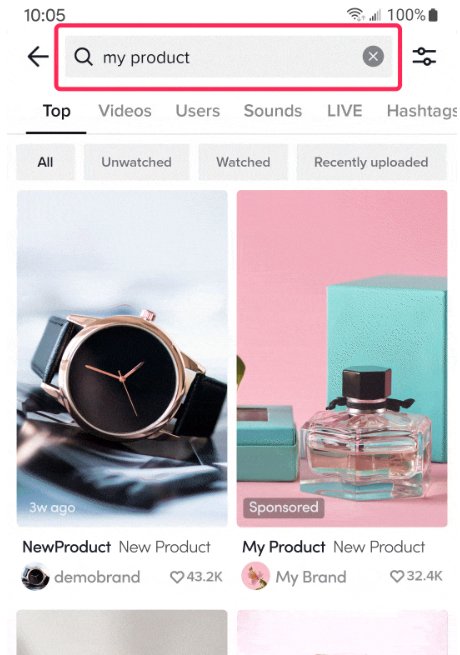
In addition, TikTok is making it easy to flip the switch (literally); advertisers can use existing in-feed ad creative, and TikTok automatically formats these ads for search results after the search toggle is switched “on.”
Settings and Options for TikTok Search
Advertisers already familiar with TikTok won’t have much of a learning curve for search ads. Targeting is the same as other TikTok placements: demographics, interests, customer lists, devices, etc. Likewise, bidding options are the same as other TikTok placements: cost cap or lowest cost.
Advertisers do have some flexibility with copy; we recommend implementing different desired keywords into the ad copy, including headlines, to see which proves most engaging to users.
Getting Started with TikTok Search Ads
Again, TikTok makes it easy to get your ads going; just go to ad group settings and turn the toggle on to allow search ads. The Search Ads Toggle is automatically set to the "on" position whenever you set up an In-Feed Ads campaign; from there, search ads will automatically be created using existing in-feed content and targeting.
Note: the toggle can be switched off anytime. If it’s originally set to “off” but later switched on after a campaign is launched, it will not reactivate the campaign’s learning phase.
As with any relatively new ad products, we expect there to be areas that will improve over time – but any rough patches could be offset by early-adoption cost savings. If you’d like to chat with a JDM expert about setting up TikTok search campaigns, let us know!
