UTM tracking is one of the most important initiatives of marketing analytics, particularly when used in combination with CRMs (e.g. Salesforce, HubSpot, Zendesk, etc.) that help you track lead- and customer-specific outcomes.
Done correctly, this setup lets marketers and stakeholders track exactly which marketing campaigns and content assets, and how and where they were promoted, result in individual and at-scale conversions, leads, opportunities, and closed-won business. If you want to know how “Michelle Smith” found you and eventually became a $100K/year customer, UTM tracking in your CRM should show you where, how, and with what content you first engaged her. You’ll also be able to run reports at the campaign, source, and medium levels to see, broadly, which are most effective for bringing in valuable leads.
The nuances of UTM tracking vary by CRM system. In this post, we’ll look at SMB CRM darling HubSpot (more user-friendly and generally less expensive than enterprise favorites like Salesforce) and some specificities marketers should know as they wade into UTM setup for Google, LinkedIn, and Facebook campaigns.
(If you need to learn about how to create URLs within HubSpot, read this first.)

Google UTM tracking with HubSpot
By default, if the tracking template is turned on in Hubspot, Hubspot will automatically push 4 parameters (excluding utm_content) to Google.
Additionally, Hubspot will push parameters that start with hsa for its own reporting purposes.
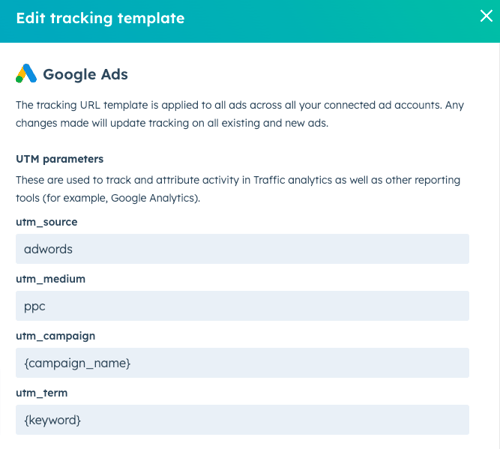
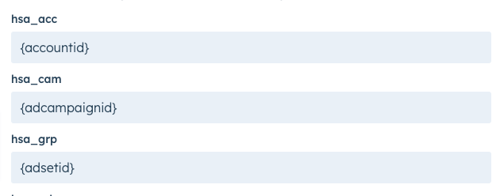
The takeaway here: make a habit of turning on the template to consistently track most UTM parameters, and see if there’s any insight you can glean from HubSpot’s own “hsa” fields when you isolate ad set performance.
LinkedIn UTM tracking with HubSpot
HubSpot is a great tool for setting up tracking for LinkedIn but is limited to 3 of the 5 standard UTMs:
- utm_source (autofilled as LinkedIn)
- utm_medium (autofilled as paid for ad campaigns)
- utm_campaign
HubSpot does add its own tracking (notated with an HSA prefix) for account and campaign IDs, which help in isolating campaigns but make you use HubSpot’s IDs.
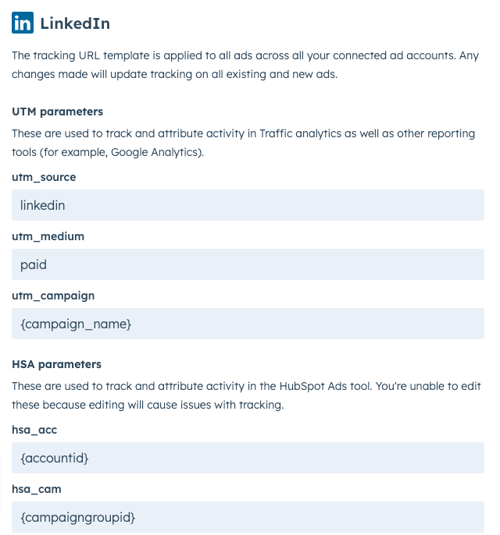
The takeaway here: make sure you’re using what HubSpot gives you and aligning your LinkedIn campaign data and naming with HubSpot’s auto-generated identifiers.
Facebook UTM tracking with HubSpot
Similar to the way it works with LinkedIn, HubSpot is a great tool for setting up tracking for Facebook but is limited to 3 of the 5 standard UTMs:
- utm_source
- utm_medium
- utm_campaign
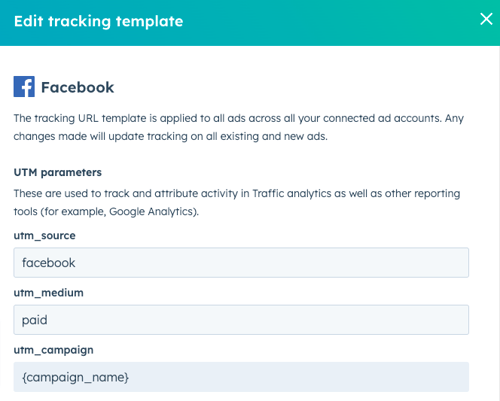
An added bonus of HubSpot is that it features a direct connection with Facebook’s back end. This enables HubSpot to pull in some dynamic tracking options you may have set up at the ad level in the Facebook UI. Doing this can give you extra insights on, for example, which Facebook platform your desired action happened on such as messenger, audience network, Instagram, etc.
Wrap-up
No matter the size of your marketing team or budget, UTM tracking provides valuable insights to help you stay efficient and strategic with resource allocation. Use the above knowledge to keep your CRM tracking rock-solid on major ad platforms.
If you ever have questions about marketing tracking or attribution strategies, we’re here to help.
